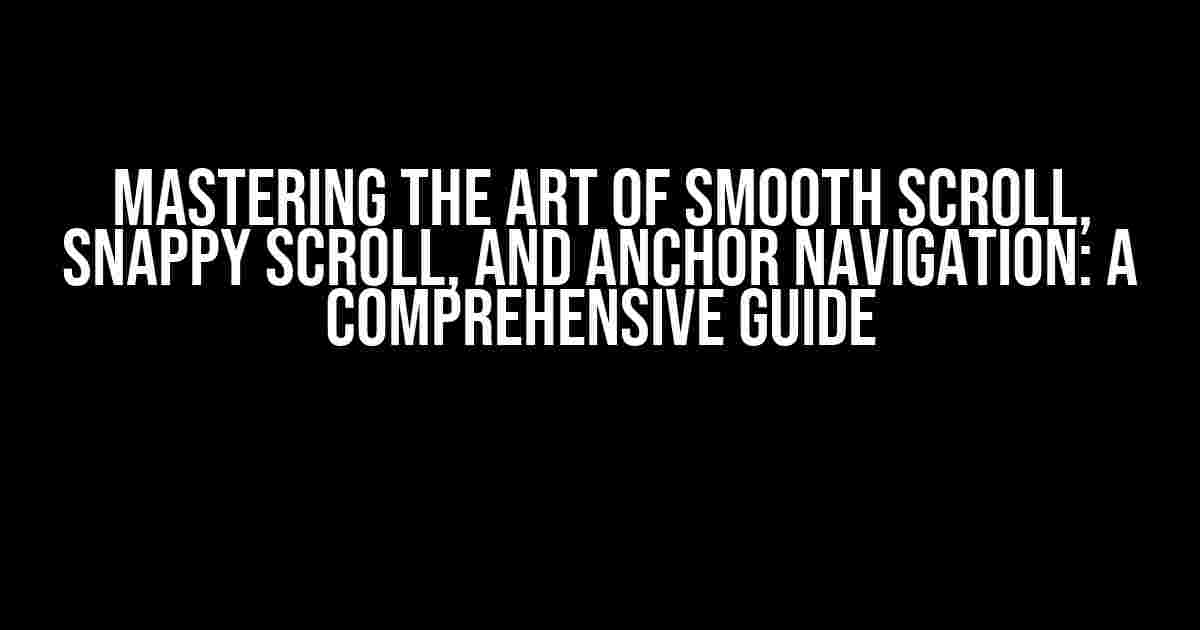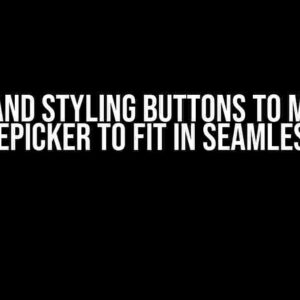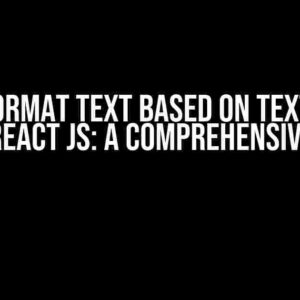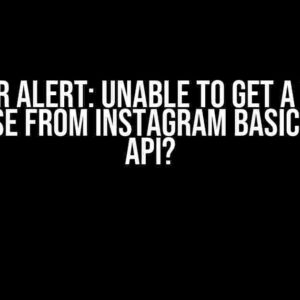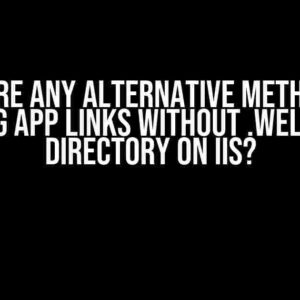Welcome to the ultimate guide on achieving the holy trinity of scrolling experiences: smooth scroll, snappy scroll, and anchor navigation. You’re about to unlock the secrets to creating a seamless and engaging user experience that will leave your visitors wanting more. So, buckle up and get ready to dive into the world of smooth, snappy, and anchor-tastic scrolling!
What’s the Fuss About?
Before we dive into the technicalities, let’s talk about why smooth scroll, snappy scroll, and anchor navigation are essential for a great user experience. Imagine browsing a website that has:
- Jarring jumps between sections, making you feel like you’re on a bumpy rollercoaster ride.
- Laggy scrolling, where the page takes an eternity to respond to your scroll gestures.
- Unintuitive navigation, where clicking on an anchor link takes you to the wrong section or, worse, breaks the page.
We’ve all been there, and it’s frustrating, right? That’s why mastering smooth scroll, snappy scroll, and anchor navigation is crucial for creating a website that’s enjoyable to use.
The Magic of Smooth Scroll
Smooth scroll refers to the ability of a website to smoothly transition between sections or elements when a user clicks on an anchor link or uses the browser’s scroll bar. It’s essential for creating a seamless user experience, especially on long-scrolling pages or single-page applications.
Why Smooth Scroll Matters
Smooth scroll has several benefits, including:
- Improved user experience: Smooth scroll reduces the feeling of jarring jumps, making it more comfortable for users to navigate your website.
- Increased engagement: By creating a seamless experience, users are more likely to explore your website and stay longer.
- Better accessibility: Smooth scroll is particularly important for users with disabilities, as it helps them navigate your website more easily.
How to Implement Smooth Scroll
To implement smooth scroll, you can use JavaScript libraries like scroll-behavior or smoothscroll-polyfill. However, for a more custom solution, you can use the following code:
<script>
const scrollToAnchor = (anchor) => {
const anchorElement = document.getElementById(anchor);
anchorElement.scrollIntoView({
behavior: 'smooth'
});
};
</script>
Then, add an anchor link with the href attribute set to the ID of the target element:
<a href="#target-element" onclick="scrollToAnchor('target-element')">Click me!</a>
<div id="target-element">This is the target element!</div>
The Power of Snappy Scroll
Snappy scroll refers to the ability of a website to respond quickly and precisely to a user’s scroll gestures. It’s essential for creating a responsive and engaging user experience, especially on mobile devices.
Why Snappy Scroll Matters
Snappy scroll has several benefits, including:
- Faster response times: Snappy scroll ensures that your website responds quickly to user input, creating a more engaging experience.
- Better performance: By optimizing scroll performance, you can reduce the load on your server and improve page loading times.
- Improved accessibility: Snappy scroll helps users with disabilities navigate your website more easily.
How to Implement Snappy Scroll
To implement snappy scroll, focus on optimizing your website’s performance and reducing latency. Here are some tips:
- Use a fast and lightweight JavaScript framework, such as React or Vue.js, to reduce the load on your server.
- Optimize images and graphics, using compression tools like TinyPNG or ImageOptim.
- Minify and compress CSS and JavaScript files, using tools like Gzip or Brotli.
- Leverage browser caching, by setting the correct HTTP headers to reduce the number of requests made to your server.
The Importance of Anchor Navigation
Anchor navigation refers to the ability of a website to navigate to a specific section or element when a user clicks on an anchor link. It’s essential for creating a intuitive and user-friendly experience, especially on complex websites.
Why Anchor Navigation Matters
Anchor navigation has several benefits, including:
- Improved usability: Anchor navigation helps users quickly find the information they need, reducing bounce rates and increasing engagement.
- Better accessibility: Anchor navigation is particularly important for users with disabilities, as it helps them navigate your website more easily.
- Enhanced SEO: Anchor navigation can improve your website’s search engine ranking, as it helps search engines understand the structure of your content.
How to Implement Anchor Navigation
To implement anchor navigation, use the following code:
<a href="#target-element">Click me!</a> <div id="target-element">This is the target element!</div>
Then, add an event listener to handle the anchor link click event:
<script>
const anchorLinks = document.querySelectorAll('a[href*="#"]');
anchorLinks.forEach((anchor) => {
anchor.addEventListener('click', (event) => {
event.preventDefault();
const targetElement = document.getElementById(anchor.href.split('#')[1]);
targetElement.scrollIntoView({
behavior: 'smooth'
});
});
});
</script>
Putting it All Together
Now that you’ve learned the secrets of smooth scroll, snappy scroll, and anchor navigation, it’s time to put them all together! Here’s an example of how you can implement all three on a simple website:
<!DOCTYPE html>
<html>
<head>
<title>Smooth Scroll, Snappy Scroll, and Anchor Navigation</title>
</head>
<body>
<nav>
<ul>
<li><a href="#section-1">Section 1</a></li>
<li><a href="#section-2">Section 2</a></li>
<li><a href="#section-3">Section 3</a></li>
</ul>
</nav>
<main>
<section id="section-1">This is section 1!</section>
<section id="section-2">This is section 2!</section>
<section id="section-3">This is section 3!</section>
</main>
<script>
const anchorLinks = document.querySelectorAll('a[href*="#"]');
anchorLinks.forEach((anchor) => {
anchor.addEventListener('click', (event) => {
event.preventDefault();
const targetElement = document.getElementById(anchor.href.split('#')[1]);
targetElement.scrollIntoView({
behavior: 'smooth'
});
});
});
</script>
</body>
</html>
Conclusion
And there you have it, folks! By mastering the art of smooth scroll, snappy scroll, and anchor navigation, you’ll be well on your way to creating a website that’s a joy to use and explore. Remember to focus on optimization, accessibility, and usability, and don’t be afraid to get creative and experiment with different techniques.
So, go ahead and put your new skills to the test! Create a website that’s smooth, snappy, and anchor-tastic, and watch your users engage with your content like never before.
| Keyword | Explanation |
|---|---|
| Smooth Scroll | The ability of a website to smoothly transition between sections or elements when a user clicks on an anchor link or uses the browser’s scroll bar. |
| Snappy Scroll | The ability of a website toHere are 5 FAQs about “Smooth scroll, snappy scroll, and anchor navigation at the same time”:
Frequently Asked QuestionsGet the lowdown on how to nail that silky-smooth scroll, add a snappy touch, and make anchor navigation work seamlessly all at once! How can I achieve smooth scroll and snappy scroll at the same time?To achieve both smooth scroll and snappy scroll, you’ll need to adjust the scrolling speed and acceleration. You can do this by setting the scroll speed to a moderate value (around 500-800 ms) and then adding a deceleration effect to give it a snappy feel. This will create a seamless transition between smooth scrolling and snappy anchors. What’s the best way to implement anchor navigation with smooth scroll?To implement anchor navigation with smooth scroll, you’ll need to use JavaScript to listen for click events on anchor links, then use a library like Locomotive Scroll or Smooth Scroll to animate the scroll to the target element. Make sure to set the offset accurately to ensure the anchor navigates to the correct position on the page. Can I use CSS to achieve smooth scroll and snappy scroll?While CSS can be used to create a smooth scroll effect, it’s limited in its ability to achieve snappy scroll. Snappy scroll requires JavaScript to control the animation and deceleration. However, you can use CSS to style the scroll behavior and add a smooth feel, then use JavaScript to enhance it with snappy scroll. How do I optimize smooth scroll for mobile devices?To optimize smooth scroll for mobile devices, ensure you’re using a mobile-friendly scrolling library that accounts for touch events and momentum-based scrolling. You may also need to adjust the scroll speed and acceleration to accommodate different device capabilities and screen sizes. Are there any SEO implications to consider when using smooth scroll and anchor navigation?Yes, when using smooth scroll and anchor navigation, ensure that your anchor links are properly indexed by search engines. You can do this by using semantic HTML5 elements, setting accurate anchor texts, and providing alternative text for screen readers. Additionally, make sure your JavaScript code is crawlable and doesn’t interfere with search engine indexing. |