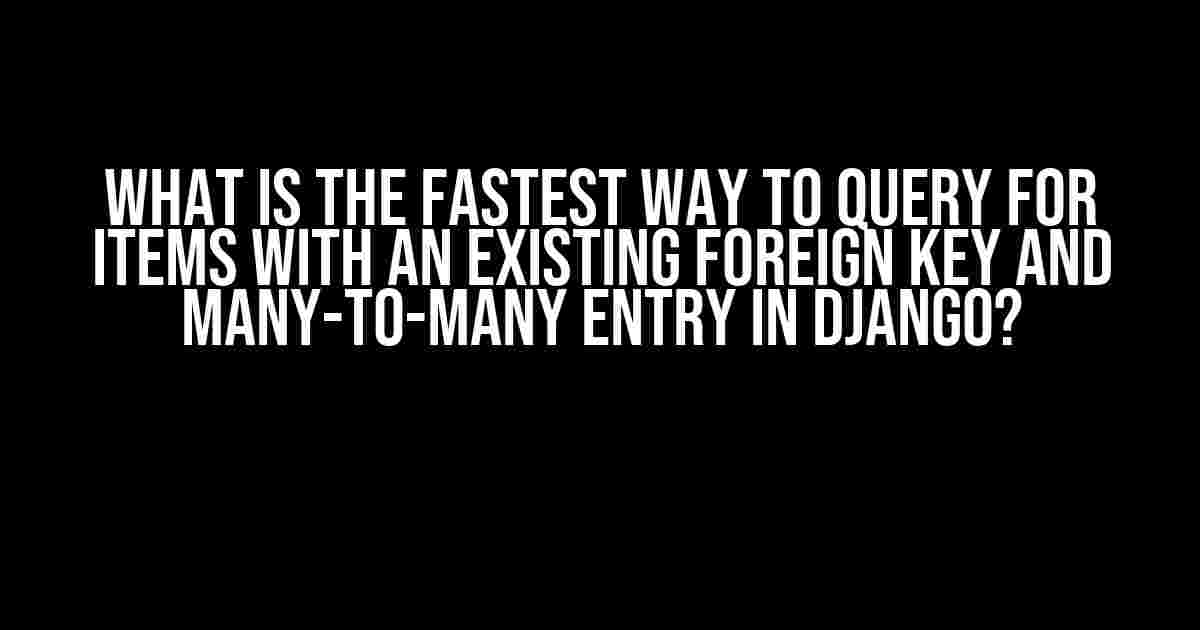When it comes to querying for items with an existing foreign key and many-to-many entry in Django, speed and efficiency are crucial. You want to retrieve the desired data quickly, without overwhelming your database or slowing down your application. In this article, we’ll dive into the fastest ways to query for items with an existing foreign key and many-to-many entry in Django, so you can optimize your database interactions and take your application to the next level.
Understanding the Problem
Before we dive into the solutions, let’s first understand the problem. Suppose you have two models, `Author` and `Book`, with a many-to-many relationship between them. Each author can write multiple books, and each book can be written by multiple authors. You want to retrieve all authors who have written a specific book, but you only have the book’s ID.
from django.db import models
class Author(models.Model):
name = models.CharField(max_length=100)
class Book(models.Model):
title = models.CharField(max_length=100)
authors = models.ManyToManyField(Author)
The Naive Approach
A naive approach would be to retrieve all authors and then filter them based on the book ID. However, this approach is inefficient and can lead to performance issues, especially if you have a large number of authors.
authors = Author.objects.all()
book_id = 1
authors_with_book = [author for author in authors if book_id in [book.id for book in author.book_set.all()]]
Faster Approaches
Fortunately, Django provides several faster approaches to query for items with an existing foreign key and many-to-many entry. Let’s explore them.
Using the `filter()` Method with `__in` Lookup
One of the fastest ways to query for items with an existing foreign key and many-to-many entry is to use the `filter()` method with the `__in` lookup. This approach allows you to filter the authors based on the book ID in a single database query.
book_id = 1
authors_with_book = Author.objects.filter(book__id__in=[book_id])
This approach is efficient because it uses a single database query to retrieve the desired authors. The `__in` lookup allows you to filter the authors based on the book ID, and the `filter()` method returns a QuerySet that contains only the authors who have written the specified book.
Using the `prefetch_related()` Method
Another fast approach is to use the `prefetch_related()` method to prefetch the books associated with each author. This approach can be useful if you need to retrieve additional information about the books, such as the book titles.
book_id = 1
authors_with_book = Author.objects.prefetch_related('book_set').filter(book__id__in=[book_id])
The `prefetch_related()` method prefetches the books associated with each author, which reduces the number of database queries. The `filter()` method then filters the authors based on the book ID, returning a QuerySet that contains only the authors who have written the specified book.
Using the `select_related()` Method
If you need to retrieve information about the book itself, you can use the `select_related()` method to retrieve the book instance associated with each author. This approach can be useful if you need to display the book title or other book-related information.
book_id = 1
authors_with_book = Author.objects.select_related('book').filter(book__id__in=[book_id])
The `select_related()` method retrieves the book instance associated with each author, which reduces the number of database queries. The `filter()` method then filters the authors based on the book ID, returning a QuerySet that contains only the authors who have written the specified book.
Optimizing the Query
In addition to using the above approaches, there are several ways to optimize the query for better performance.
Using Indexes
One of the most effective ways to optimize the query is to use indexes on the foreign key and many-to-many fields. Indexes can significantly improve the query performance by reducing the number of database queries and disk I/O operations.
class Book(models.Model):
title = models.CharField(max_length=100)
authors = models.ManyToManyField(Author, db_index=True)
In this example, we’ve added a database index to the `authors` field, which can improve the query performance when filtering authors based on the book ID.
Using QuerySet Caching
Another way to optimize the query is to use QuerySet caching. QuerySet caching allows you to cache the results of a query, so that subsequent queries can retrieve the cached results instead of re-executing the query.
from django.core.cache.backends.base import CacheKey
def get_authors_with_book(book_id):
cache_key = CacheKey('authors_with_book', book_id)
authors_with_book = cache.get(cache_key)
if authors_with_book is None:
authors_with_book = Author.objects.filter(book__id__in=[book_id])
cache.set(cache_key, authors_with_book)
return authors_with_book
In this example, we’ve implemented a QuerySet caching mechanism using the Django cache framework. The `get_authors_with_book()` function retrieves the cached results of the query, or executes the query and caches the results if they’re not already cached.
Conclusion
Querying for items with an existing foreign key and many-to-many entry in Django can be challenging, but by using the fastest approaches and optimizing the query, you can improve the performance and efficiency of your application. Remember to use the `filter()` method with the `__in` lookup, prefetch related objects using `prefetch_related()` or `select_related()`, and optimize the query using indexes and QuerySet caching. By following these best practices, you can take your Django application to the next level and provide a better user experience.
| Approach | Description | Performance |
|---|---|---|
| Naive Approach | Retrieve all authors and filter based on book ID | Slow (multiple database queries) |
| `filter()` with `__in` lookup | Filter authors based on book ID using a single database query | Fast (single database query) |
| `prefetch_related()` | Prefetch books associated with each author | Faster (reduced database queries) |
| `select_related()` | Retrieve book instance associated with each author | Faster (reduced database queries) |
| _indexes | Use database indexes on foreign key and many-to-many fields | Fastest (improved query performance) |
| QuerySet caching | Cache query results for subsequent queries | Fastest (reduced database queries) |
By using the fastest approaches and optimizing the query, you can improve the performance and efficiency of your Django application. Remember to choose the approach that best fits your use case and optimize accordingly.
Frequently Asked Question
Get ready to boost your Django skills with these frequently asked questions about querying items with an existing foreign key and many-to-many entry!
What is the most efficient way to query for items with a specific foreign key in Django?
You can use the ‘__’ syntax to filter by a foreign key. For example, `MyModel.objects.filter(foreign_key__id=some_id)` will query for items with the specified foreign key ID. This is the most efficient way to query, as it uses an INNER JOIN under the hood.
How do I query for items with a specific many-to-many entry in Django?
You can use the `__in` lookup to filter by a many-to-many field. For example, `MyModel.objects.filter(many_to_many_field__in=[some_id])` will query for items that have the specified many-to-many entry. You can also use `__contains` to filter by a subset of many-to-many entries.
Can I use `select_related` to optimize queries with foreign keys in Django?
Yes! `select_related` is a great way to optimize queries with foreign keys in Django. It creates a JOIN that fetches the related objects in a single database query, reducing the number of database queries. Use it like this: `MyModel.objects.select_related(‘foreign_key’).filter(foreign_key__id=some_id)`.
What is the difference between `select_related` and `prefetch_related` in Django?
`select_related` creates a JOIN to fetch related objects, while `prefetch_related` performs a separate lookup for each related object. Use `select_related` for Foreign Keys and `prefetch_related` for Many-To-Many fields. For example, `MyModel.objects.prefetch_related(‘many_to_many_field’).filter(many_to_many_field__in=[some_id])`.
How do I avoid duplicate queries when querying for items with a specific foreign key and many-to-many entry in Django?
Use `prefetch_related` to prefetch the many-to-many entries, and `select_related` to prefetch the foreign key. This will reduce the number of database queries. For example, `MyModel.objects.select_related(‘foreign_key’).prefetch_related(‘many_to_many_field’).filter(foreign_key__id=some_id, many_to_many_field__in=[some_id])`.